
CAPFITOGEN V2.0 (obsolete)
CAPFITOGEN tools available through an internet download
For any technician interested in using the CAPFITOGEN tools, the latest two versions can be downloaded from Google Drive. Then, it will be possible to download them through FTP clients.
There are two available versions (1.2 and 2.0) with the following improvements in addition to the features included in version 1.0 (released in March 2013):
- Easier system installation
- Version 1.2 includes the following eight tools which are designed to support ex situ conservation (these tools are also included in version 2.0):
- TesTable: Detects and corrects errors and problems in input tables.
- GEOQUAL: Assesses the quality of geo-referenced passport data (collecting sites).
- ELCmapas: Creates ecogeographical land characterization (ELC) maps that show adaptive scenarios for a given species and country or region.
- Representa: Analyzes the ecogeographical representativeness of a given species within a germplasm collection.
- ECOGEO: Enables the ecogeographical characterization of germplasm collection sites. The user can work with more than 100 available variables.
- DIVmapas: Creates maps of ecogeographic, phenotypic, and/or genotypic diversity, based on the determination of averaged ecogeographic, phenotypic, or genotypic distances by neighboring areas.
- ColNucleo: Obtains ecogeographical core collections from ELC maps (from the ‘ELCmapas’ tool).
- FIGS_R: Obtains focused identification germplasm strategies (FIGS) subsets with or without ecogeographic balance from ELC maps using the filtering method.
- Version 2.0 includes the following auxiliary tools:
- SelecVar: Performs four types of statistical analysis (Random Forest, clustvarsel, bivariate correlations, and principal component analysis) which can help to select ecogeographical variables in an objective way (without expert knowledge contribution) to create ELC maps or obtain species distribution models (Modela tool).
- rLayer: Generates a new set of ecogeographical layers (for the 105 available variables in CAPFITOGEN) for areas that exceed the boundaries of a country by cropping a set of ‘world’ layers. The available resolutions for the new set are 10×10 or 20×20 km. The dimensions of the new set will cover the whole area defined by the collection/occurrence sites the user enters as passport data.
- Bfuture: Adapts a set of bioclimatic layers (temperature and precipitation) projected into the future (19 global climate models, two greenhouse gas emission scenarios, and two projection periods: 2050 and 2070), to be used by Modela tool. The original layers come from WorldClim and must be downloaded before or while the tool is running. Available from 12/10/2015.
- Wclim2: Allows using the new WorldClim data set (version 2.0). In addition to the 19 bioclimatic variables, monthly average, minimum and maximum temperatures, and monthly total rainfall, this data set contains new variables such as monthly vapor pressure (which will appear in the bioclimatic component), monthly wind speed, and monthly solar radiation (which will appear in the geophysical component). Available from 02/11/2017.
- Finally, version 2.0 will include the new CAPFITOGEN tools for in situ conservation:
- Complementa: Obtains coverage and complementarity analysis (Rebelo method) by cells or networks of protected areas for a given territory. It can also combine ELC categories (from ELC maps) with taxonomic information to perform ecogeographic-taxonomic complementarity analysis (available from 30/03/2015).
- SelecVIF (Beta version): Obtains variance inflation factor (VIF) values which indicate multicollinearity problems in sets of ecogeographic variables for modeling species distributions. SelecVIF also performs a stepwise filtering process to identify a subset of variables with VIF values under a threshold defined by the user (available from 02/10/2017). The user manual will be released soon.
- Modela: Obtains species distribution models (SDM) for presence-only and presence/absence data, for present and future climate conditions (climate change scenarios) using up to 12 different algorithms (including Random Forest, MaxEnt, GLM, GAM, etc.), 10 different evaluators (including Kappa, ROC, TSS, etc.), four ways to obtain pseudo-absences, and six ways to assemble projections. Modela can also identify FIGS subsets through modeling (calibration method). Available from 12/10/2015.
- Mcompare: Compares SDM projections for present and future conditions (from Modela) to determine threats and/or new opportunities for the target species in the face of climate change (available from 12/10/2015).
- Tzones (Beta version): Projects ecogeographical land characterization (ELC) maps obtained using current (1950-2050) bioclimatic variables into ELC maps for future climate change scenarios, maintaining correspondence between categories of current and future ELC maps. To do this, the tool uses a modeling technique (Random Forest) and bioclimatic variables projected under climate change conditions. It also allows performing germplasm transfer zone analysis to determine populations under threat due to changes in their future ELC categories (adaptive scenarios) and other populations as potential sources of germplasm to reintroduce those threatened populations in case of extinction (available from 06/10/2017). The user manual will be released soon.
- The tools are available in over 160 countries, two regions (Mesoamerica and South America), one single continent (Europe), and at a global (‘world’) scale.
- A user manual is included (with chapters for each tool) in Spanish, Portuguese, and English, with more complete and detailed information about the set of tools.
Please keep in mind that CAPFITOGEN tools work on Windows (Microsoft) operating system, as this is the most common operative system among technicians in Latin America.
Considering that these are large files to be downloaded, it is important to have access to broadband internet or at least a connection time long enough to complete the download. We expect this download procedure helps to speed up the distribution process to reach countries, programs, centers, and/or universities much faster than via USB stick distributed by regular mail. This distribution procedure will be exclusively used to give support to users with no internet access.
The instructions for the correct download and implementation of the tools are as follows:
- Make sure you have RAR file compression software or similar ZIP software that can unzip files with the .rar extension. The installer for WinRAR software can be downloaded from the following address:
- Go to the following websites to download the main package of the tools (no need to start a session in Google to proceed with the download):
Version 2.0 (although the installation window says version 1.2, which is obsolete):
https://drive.google.com/file/d/1FTrAQ9Nw7e2FUkm0rMWH2D5uFOkKUP0G/view?usp=sharing
(Updated on 07/12/2017)
These files occupy about 2.6 GB each and may take a long time to download, especially in places with slow internet connections. For this reason, a lighter version of the main package of the tools is now available, which only occupies around 500 MB but does not include the GEOQUAL tool. The light versions can be downloaded from the following link:
Version 2.0
(Updated on 07/12/2017)
If your installer was downloaded before May 2015 and the java installation has not been successful (see chapter 2, section i of the user manual), you must download the following zip file and proceed as indicated in the user manual:
- Download the main package of the tools called CAPFITOGEN.rar / CAPFITOGEN2.rar for the complete toolkit version (2.6 GB), or CAPFITOGEN.zip / CAPFITOGEN2.zip for the light version without GEOQUAL tool (731 MB), on your hard drive or any drive with enough free space. Please consider that CAPFITOGEN.rar / CAPFITOGEN2.rar or CAPFITOGEN.zip / CAPFITOGEN2.zip files are 5.5 or 0.9 GB when unzipped, respectively. To complete the downloading process, click on the ‘File’ menu, then click on ‘Download’. Sometimes a download interface might appear, in this case, click on ‘Download anyway’.
- Go to the following website to select the folder for the country or region you wish to be analyzed.
https://drive.google.com/drive/folders/13AFs_odoRhV4FaE4Nk-D2-oPie4XQ6UI?usp=sharing
(Updated on 02/04/2014)
Find the country or area you want to work with from the available options. If you click on the folder with the name of the country or region, folders with ‘1×1’, ‘5×5’, ‘10×10’ or ‘20×20’ (according to the available resolutions) will be displayed. Once you select the level you want to download (country or resolution), click on the right button and Google options to download files or folders will be available.
You can download as many files (countries/regions) as your drive allows. However, keep in mind that these files will have to be unzipped; consequently, for large countries, you might require enough space to save up to 10 GB of uncompressed content.
Note: If you want to use rLayer tool, you should download the folder ‘world’ file and proceed as detailed in paragraph 6, even if you want to work with other areas corresponding to countries.
The bioclimatic information layers included in the sets already prepared per country or region correspond to WorldClim 1.4. If you want to use WorldClim 2 information bioclimatic layers, select _wc2 folders. Once you download and unzip both folders, for example ‘1×1’ and ‘1x1_wc2’, then replace the files with the same names in ‘1×1’ with the files from ‘1x1_wc2’.
- Unzip the file CAPFITOGEN.rar / CAPFITOGEN2.rar (downloaded in step 3) in the root of the hard drive (e.g., C:\). The drive must have more than 8 GB of free space available.
Note: you might need even more space, depending on the country or area you want to work with. If you selected the root of the C:\ drive to locate the unzipped files, a new folder named ‘CAPFITOGEN2’ should be created (if not, please create it manually). Thus, the path should always be:
C:\CAPFITOGEN2
If you go into this folder, you should find several folders and files that make up the set of tools.
- Unzip the contents of the files for the selected country or region (step 4) in the ‘rdatamaps’ folder located inside the ‘CAPFITOGEN2’ folder that was created when you unzipped the ‘CAPFITOGEN.rar’ / ‘CAPFITOGEN2.rar’ file (step 5).
For tools that support in situ conservation (such as Complementa), it is necessary to download the polygon shapefiles (packed into .RData files) that represent protected areas for each country or region from the World Database on Protected Areas (WDPA). You must download the file of choice from the following link:
(Updated on 30/03/2015)
Once you have downloaded these .RData files, they must be located in the ‘wdpa’ folder to be used by Complementa and other in situtools.
- Make sure that the content (.tif files) for the selected countries/regions has been properly placed. If, for example, the main set of tools (‘CAPFITOGEN.rar’ file) has been unzipped in C:\ and the selected country/region is Argentina, the resulting path in step 6 should be:
C:\CAPFITOGEN2\rdatamaps\argentina
If you click on the ‘argentina’ folder, you should find two folders (‘1×1’ and ‘5×5’). The paths to these folders would be the following:
C:\CAPFITOGEN2\rdatamaps\argentina\1×1
and
C:\CAPFITOGEN2\rdatamaps\argentina\5×5
- You can now proceed with the installation of the tools by clicking on the CAPFITOGEN.exe file.
WARNING: If you have previously installed version 1.2 and you wish to upgrade to version 2.0, please close all CAPFITOGEN windows (browser and Tomcat virtual server) and any R session. Then, delete the ‘rwin’ folder located in your hard drive (usually C:/). After that, you can click on the CAPFITOGEN.exe file and follow the instructions to install the tools. If you want to return to the previous version, repeat the above process and reinstall version 1.2 using the appropriate CAPFITOGEN.exe file.
Follow the installation instructions in the user manual (CAPFITOGENtools.pdf) included in the set of files and folders of the tools. You can also download it directly from:
Cover of the user manual of CAPFITOGEN tools version 2.0
(Updated on 19/01/2016)
- If you have already downloaded and installed the tools (from March 2016) and just wish to upgrade the software, it is not necessary to download the complete tool package, just download the ‘x86.zip’ file from the following link:
Version 2.0
(Last updated on 12/07/2017) The x86 folder update is valid for versions released after November 2, 2017.
Once you have downloaded the file, it should be unzipped in a temporary folder. A folder called ‘x86’ will then be created, replacing the existing folder in the same location, within the ‘CAPFITOGEN’ or ‘CAPFITOGEN2’ folder. Once the substitution is completed, you can access the new tools. For any replacement it is recommended to first remove the x86 folder (from CAPFITOGEN\x86 or CAPFITOGEN2/x86) and then paste the ‘x86’ folder (from the unzipped file).
The download of the x86.zip file is much faster than that of the tools main package, since ‘x86.zip’ is only about 5% (95 MB) of the size of ‘CAPFITOGEN.rar’ or ‘CAPFITOGEN2.rar’.
WARNING: Version 1.2 users should not replace the ‘x86’ folder using the x86.zip file for version 2.0. For upgrading CAPFITOGEN tools (from 1.2 to 2.0), please repeat the installation process. Unzip the file ‘CAPFITOGEN2.rar’ as described in point 8, previously deleting the folder ‘rwin’ from your hard drive (usually C:/).
4 Trackbacks & Pingbacks
- CAPFITOGEN tools available through direct download » Agrobiodiversidad en acción
- Herramientas CAPFITOGEN disponibles mediante descarga online / CAPFITOGEN tools available through direct download » Agrobiodiversidad en acción
- Complementa, the new in situ tool | CAPFITOGEN tools
- Improvements in ELCmapas and Complementa tools | CAPFITOGEN tools
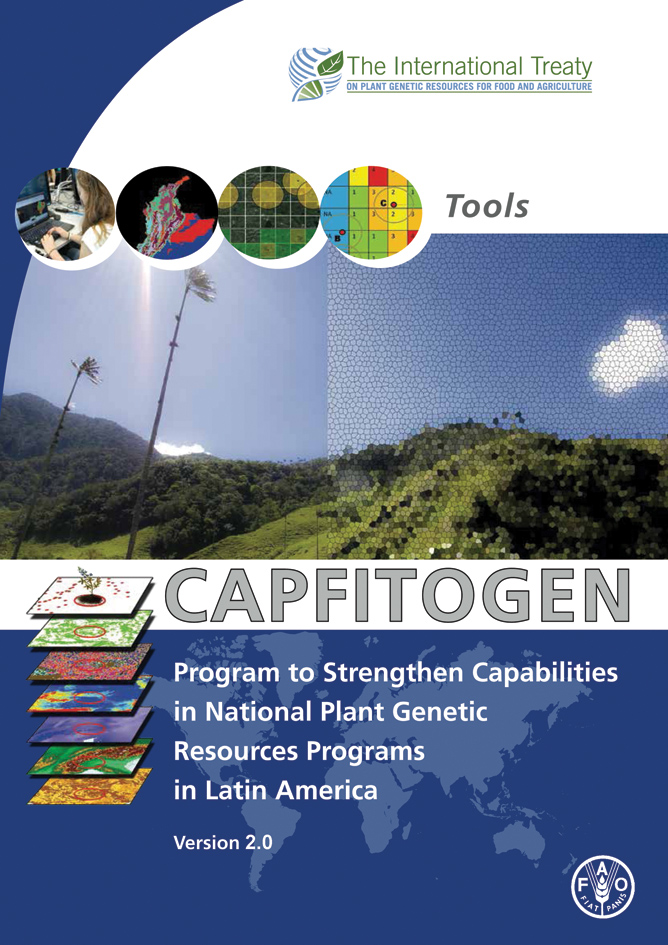
Leave a comment